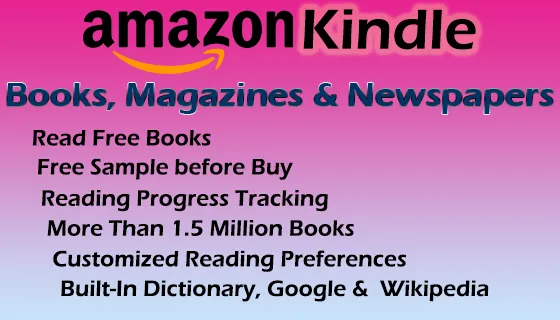With the advent of modern technology, things have changed, and new inventions have bought a revolution in the contemporary world of Reading. Are you a bibliophile?
If you love reading, you well know how difficult it is to find an e-book reader for smartphones. There are many apps available, but only a few of them manage the files in an organized way.
The most befitted app for the storage and purchase of E-books is Amazon Kindle. Designed by Amazon, this app gives you access to more than 1 million books from its Kindle store.
Use Amazon Kindle for pleasure some reading experience. This enables a user to buy, read, and download E-Books, Newspapers, Magazines, and other digital media through internet.
It’s incredible how Kindle app can change the way we enjoy reading. The Kindle app have many exclusive features that make it a most flexible platform for reading books. It is simple and easier to read books with Kindle than any other similar applications.
The Kindle App is secure and gives readers so much joy as it’s the tip of Amazon’s massive, technologically, sophisticated digital content ecosystem. Amazon has hundreds of thousands of e-books to buy and borrow from. You can download and read Kindle books on your iPhone, iPad and Android devices.
Amazon Kindle Fire Features
After you install the Kindle app, the reading eBooks from different outlets will become easier. There are many websites on the web that offer free downloading of eBooks in a variety of formats compatible with almost any smartphone.
When you are on the page, it is essential to download the data in the format supported by Kindle. You can open downloaded book in Kindle and enjoy the reading.
With the modern reading technology of audio and digital books, reading have stepped the next step with Amazon Kindle. Paid and free Kindle books are available from Kindle store.
When you tap the Kindle screen, you can get access to the full interface. The setting panels allows you to modify the appearance of reading.
- Font adjustment– Some people enjoy using a gentle serif typeface to read books. Others prefer a bold font, especially after long hours of reading. In the Kindle app, the font size and style can be changed instantly.
- Background Adjustment – Kindle allows you to choose the background of your choice. The color scheme is designed so as not to give strain to your eyes.
- Details about the Book – Kindle portable reader pre-offers its users with additional features and allows you to know more about the book, its author, and other information.
- About this Book – This section contains more information about the book. To access to this, you need to tap the info icon available on the top right corner of the screen. Here you will see essential details of the book, typical time to read, about the series, popular highlights etc.
Find New Kindle Books and Read at your Convivence
You can download a free sample of the book before reading. So you can know whether the book is worth reading and is of your taste. Ways to hunt new books goes like,
Search using the library – In the library, use the search section to track the text from the kindle library. The app automatically suggests the books related to the keyword entered and shows you the result.
Book Selection – You and select the book you searched and can read the summary if needed.
After you finish reading a book, you can see a card that will pop-up, asking you the following,
- Review and Rating for the book.
- More books by the same author.
- More books related to your book.
- And other Recommended books.
Amazon Kindle helps to much more to explore and discover new and interesting books. It has options like audio books and features like X-ray with which you can explore the content of books.
You can remove books that you read and or not interested out of your Kindle dashboard by holding the title and choose Remove from Device option.
All in all, Amazon Kindle can’t be bound in words, but it is a wonderful app that makes your reading experience blissful.