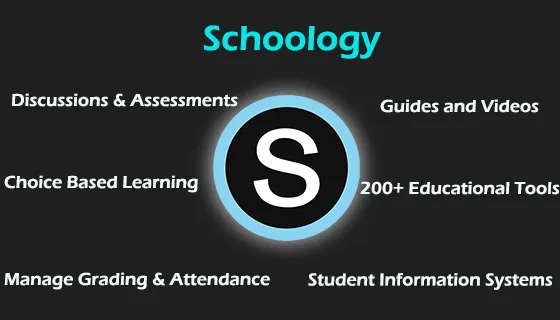Schoology is a PowerSchool unified classroom product. It is basically a distance learning assistant which can help students and teachers conduct their regular classroom sessions online without any interruptions. PowerSchool provides K-12 education application technology which is currently supporting over 45 million students in over 85 countries.
As a result of COVID-19 virus outbreak government and school boards have taken up unconditional measure which has resulted in the closure of institutions. Schoology LMS solutions is a helpful resource through which one can set up a distance learning environment for students as well as educators.
During the time of school closures Schoology comes into hand as a boon. Schoology can be used for distance learning support as well as instructional professional development. You may also have several discussion groups to help everyone in school stay connected.
In the first few weeks of distance learning you would realise that whatever you have learnt less is more and this will help to keep a clear focus on the learning objective for students as the distractions would be minimal. Teachers can make tasks visually appealing using Schoology.
Kids will hardly have much problems changing over to remote learning. This will help students feel like they are at school, when they really aren’t. This also provides a safe and monitored environments for students as well their teachers.
This will encourage the implementation of collaboration, engagement, and cooperation even though the students and teachers are remote.
Features of Schoology Education
PowerSchool provides features with respect to their product Schoology in multiple ways based on the type of users.
1) The current users may expand their current use of Schoology to cover more students. They are providing flexible programs which will allow you to increase existing license count during current pandemic situation at no additional cost. The Client Success Manager would help further on this.
2.i) The districts which do not have an LMS may start using Schoology immediately. They are providing a free, self-service model in order to for getting access to Schoology Enterprise until June 30, 2020. This option is designed for the districts that cannot engage in a long-term contract and have an implementation on their own. (For PowerSchool SIS and eSchoolPlus customers only)
2.ii) For enterprise their subscription and implementation they provide a dedicated team from PowerSchool who provide a walkthrough regarding implementation, training, and adoption. They will also be providing multiple support options which will include access through email, phone, and chat. They also have a 24/7 community. All these facilities are free to use immediately, along with billing delayed until July 2020.
- Schoology Basic can be used by individual Teachers for free where they can set up a quick virtual classroom. This is the best option for independent teachers who wish to implement remote learning classes for their students. It has a very easy sign process as well.
Schoology provides majority of useful features or options with respect to courses, grading system, messaging, groups, internal communication etc. The instructors can select the desired language in which they would prefer using the application.
Addition to that under the home page the instructor will see sections such as Recent Activity, Course Dashboard, Reminders and Upcoming notifying respective updates and progress of activity or tasks.
This product also has section on the right side of the page which has icons with respect to Messages, Connections, and Notifications where one can connect and communicate with peers or whoever wishes to connect over Schoology.
You would also see a section called Resource centre which is basically a centralized place where all of your instructional and professional development materials are kept. This will be closely tied to your courses and groups.
One can also view Youtube videos through Schoology safely with no recommendations, comments or ads. The work collection and grading happens electronically. The tests and quizzes are provided with immediate feedback.
On general note you may request a demo through the product website before getting this product. Their official website also has a chatbot called PowerBot which can answer majority of queries related to PowerSchool and Schoology.
For further details you can even connect with their representative by selecting necessary option during conversation with chatbot.